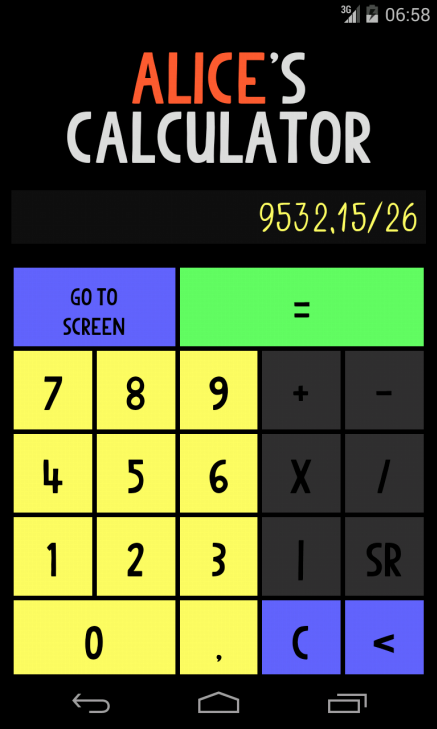Alice's Calculator 2.0
Free Version
Publisher Description
This app starts with a story. My daughter Alicia, ten years old, asked me a calculator to review her homework, a couple of divisions. I told her that she could use the calculator that she has installed in her small tablet. But she said she wanted a calculator that was able to make the divisions “like she does”. I thought it was a great idea and I started to think about it...
Alicia Calculator is a tool that makes the operations of addition, subtraction, multiplication, division, square roots and factorization. The app not only displays the result, it displays the complete algorithm. So parents, teachers and students can quickly correct the operations.
Students should use this app to check their homework, not to do them. To check that an operation is correct increases security for coming operations. And if the operation was wrong, to detect failure allows us to learn from our mistakes.
About Alice's Calculator
Alice's Calculator is a free app for Android published in the Teaching & Training Tools list of apps, part of Education.
The company that develops Alice's Calculator is José Pol Lezcano. The latest version released by its developer is 2.0.
To install Alice's Calculator on your Android device, just click the green Continue To App button above to start the installation process. The app is listed on our website since 2016-08-01 and was downloaded 3 times. We have already checked if the download link is safe, however for your own protection we recommend that you scan the downloaded app with your antivirus. Your antivirus may detect the Alice's Calculator as malware as malware if the download link to com.jpl.aliciacalc is broken.
How to install Alice's Calculator on your Android device:
- Click on the Continue To App button on our website. This will redirect you to Google Play.
- Once the Alice's Calculator is shown in the Google Play listing of your Android device, you can start its download and installation. Tap on the Install button located below the search bar and to the right of the app icon.
- A pop-up window with the permissions required by Alice's Calculator will be shown. Click on Accept to continue the process.
- Alice's Calculator will be downloaded onto your device, displaying a progress. Once the download completes, the installation will start and you'll get a notification after the installation is finished.